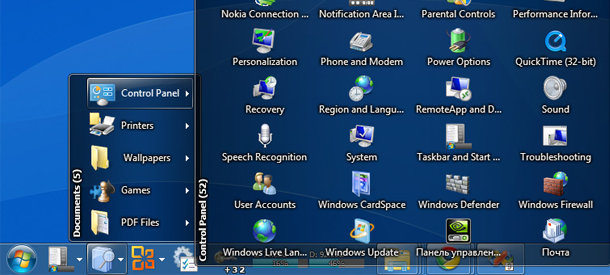Superior replacement for the standard Quick Launch Bar
Apps and files are a just click away
Looking at the motley crowd of shortcuts on your computer desktop but not able to find the one you need? Do you often find yourself looking for an app to run rather than doing your work? True Launch Bar can make your day go easier as it can solve these and many other problems related to quick access to your PC content!
It’s the same Windows desktop you know and love. But with True Launch Bar, your workspace becomes more convenient and fun to use. Create a custom menu on the taskbar to list similar apps. Drag and drop necessary shortcuts there. Select menu icons to find applications quickly. If icons are not enough, True Launch Bar can show tooltips for you to find what you are looking for almost on autopilot. With separators and submenus, you can group items by topic and create any kind of a custom menu you want. Are you a fully-fledged touch typist? Awesome! True Launch Bar lets you specify hot keys for menus and shortcuts to open them with a touch of a button.
With True Launch Bar, any application is just a click away!
Replace the standard Quick Launch Bar with True Launch Bar, now 50 percent off on Download.com.
Staying efficient at work can be difficult if you're spending half the time hunting for shortcuts and locating files. In comes True Launch Bar to slash time-wasting -- now for a slashed price.
A custom replacement for the Windows Quick Launch, True Launch Bar is an application that allows you to reconfigure your entire menu bar to your specific needs. Keep all of your work shortcuts in one convenient launcher. True Launch lets you build a Taskbar for your most-used applications while keeping all of your favorite files and folders in another; simply drag and drop shortcuts directly onto the Taskbar. The program especially shines when users are working with multiple monitors. The ability to create multiple Taskbars on any number of screens maximizes the usability of your digital real estate while decreasing shortcut search times and allowing you to work more effectively.
For the creative types, True Launch Bar is the ultimate customizable launcher. Change your desired language, skins, and even add a personal touch with applets and plug-ins. Create fully-functional Taskbars with volume controls, clocks, system gauges, or even e-mail and weather notifications. True Launch Bar grants you the freedom to demonstrate your personal style while managing your desktop.
Main Features:
Create custom menus on the Taskbar.
Drag and drop shortcuts, directly.
Specify hot keys for menus and shortcuts.
Customize your desktop Taskbar with plug-ins.
Add style with premade skins or create your own for a personal look.
Supports multiple monitors.
Normally offered at $19.90, True Launch Bar is now available for only $9.95, a 50 percent discount, exclusively on Download.com. True Launch Bar supports Windows XP, Vista, 7, and 8.
Supported OS:
Windows™ XP / Vista / 7 / 8
Homepage: http://www.truelaunchbar.com/
Installation Instructions:
- Install program.
- Copy content from crack folder and paste into default installation directory.
- Register application with any name/key.
- Done, Enjoy.
Apps and files are a just click away
Looking at the motley crowd of shortcuts on your computer desktop but not able to find the one you need? Do you often find yourself looking for an app to run rather than doing your work? True Launch Bar can make your day go easier as it can solve these and many other problems related to quick access to your PC content!
It’s the same Windows desktop you know and love. But with True Launch Bar, your workspace becomes more convenient and fun to use. Create a custom menu on the taskbar to list similar apps. Drag and drop necessary shortcuts there. Select menu icons to find applications quickly. If icons are not enough, True Launch Bar can show tooltips for you to find what you are looking for almost on autopilot. With separators and submenus, you can group items by topic and create any kind of a custom menu you want. Are you a fully-fledged touch typist? Awesome! True Launch Bar lets you specify hot keys for menus and shortcuts to open them with a touch of a button.
With True Launch Bar, any application is just a click away!
Replace the standard Quick Launch Bar with True Launch Bar, now 50 percent off on Download.com.
Staying efficient at work can be difficult if you're spending half the time hunting for shortcuts and locating files. In comes True Launch Bar to slash time-wasting -- now for a slashed price.
A custom replacement for the Windows Quick Launch, True Launch Bar is an application that allows you to reconfigure your entire menu bar to your specific needs. Keep all of your work shortcuts in one convenient launcher. True Launch lets you build a Taskbar for your most-used applications while keeping all of your favorite files and folders in another; simply drag and drop shortcuts directly onto the Taskbar. The program especially shines when users are working with multiple monitors. The ability to create multiple Taskbars on any number of screens maximizes the usability of your digital real estate while decreasing shortcut search times and allowing you to work more effectively.
For the creative types, True Launch Bar is the ultimate customizable launcher. Change your desired language, skins, and even add a personal touch with applets and plug-ins. Create fully-functional Taskbars with volume controls, clocks, system gauges, or even e-mail and weather notifications. True Launch Bar grants you the freedom to demonstrate your personal style while managing your desktop.
Main Features:
Create custom menus on the Taskbar.
Drag and drop shortcuts, directly.
Specify hot keys for menus and shortcuts.
Customize your desktop Taskbar with plug-ins.
Add style with premade skins or create your own for a personal look.
Supports multiple monitors.
Normally offered at $19.90, True Launch Bar is now available for only $9.95, a 50 percent discount, exclusively on Download.com. True Launch Bar supports Windows XP, Vista, 7, and 8.
Supported OS:
Windows™ XP / Vista / 7 / 8
Homepage: http://www.truelaunchbar.com/
Installation Instructions:
- Install program.
- Copy content from crack folder and paste into default installation directory.
- Register application with any name/key.
- Done, Enjoy.