Facebook Home , the social networking giant’s attempt to convert your Android smartphone into a Facebook-oriented device might have seen a mixed reaction from the public, but the truth is, it’s officially available for only five Android smartphones at present, and not everyone has been able to try the new launcher for themselves.
If you’re a Facebook addict, you must be feeling left out if you don’t own one of the five smartphones that currently support Facebook Home .
Well, if that’s the case with you, this guide will surely cheer you up as today, we’ll be telling you how you can install Facebook Home on your Android smartphone running on Android 4.0 Ice Cream Sandwich or higher.
First and foremost, we’d like to thank Android developer Paul O’Brien, as his efforts have made Facebook Home available to all devices , even unrooted ones. That is correct. You do not have to be rooted to give Facebook Home a try.
The folks at Modaco extracted the Facebook Home APK file and made it available for everyone.
Paul O’Brian of Modaco found a way to patch the files necessary to run Facebook Home on unsupported devices and made it available for download. He patched a version of the Home app to keep it from figuring out what device you’ve just loaded it onto.
To install Facebook Home on your Android smartphone, here’s what you need
- Android smartphone running on Android 4.0 or higher.
- Facebook app by MoDaCo, which can be downloaded from here {http://www.4shared.com/android/6sovupxa/comfacebookkatanamodaco.html}.
- Facebook Messenger app by MoDaCo, which can be downloaded from here {http://www.4shared.com/android/6sovupxa/comfacebookkatanamodaco.html}.
- Modified Facebook Home app, which can be downloaded from here {http://www.4shared.com/android/m8kEUz5M/comfacebookhomemodaco.html}.
After you've downloaded these files, follow some simple steps which have been mentioned below, to get Facebook Home on your device
- Before you start the process, you need to uninstall the Facebook app and Facebook Messenger app if they are currently installed on your smartphone. Sadly, if you’re smartphone came pre-installed with these apps, you will need to root your smartphone in order to uninstall them.
- Now, go into Settings > Security and then check the box which says “Unknown Sources”.
- Copy the three downloaded apps to your phone or you can download the apps directly to your smartphone as well. Once done, you’ll need a file manager app to access the downloaded apps. Popular File Manager apps like ES File Manager, Astro File Manager, etc. can be downloaded from the play store for this purpose.
- Now, once you spot the three downloaded apps, click on the Facebook app (com.facebook.katana.modaco.apk) to install it first. Then, click on the Messenger app (com.facebook.orca.modaco.apk) to install it, and finally, install the Facebook Home app (com.facebook.home.modaco.apk) as well.
- Once installed, the three apps should appear on your smartphone like in the image below.
- Now, open the Facebook app and enter your credentials to log-in. Once you’re logged in, tap the “Menu” icon located at the top-left of the app, then, go to Accounts > App Settings and check the “Enable Facebook Home” box.
- When prompted, select Facebook Home and then tap on “Always”.
- That’s it! Give some time for the launcher to load-up and once it’s done, you’ll have your own, personal Facebook Phone !
You will also be able to access the new Chat Heads feature while you chat with your friends on Facebook.
So, now you can play around with the newest offering from Facebook and decide for yourself, if Mark Zuckerberg ’s time and effort to create a “people-centered phone” was really worth it!
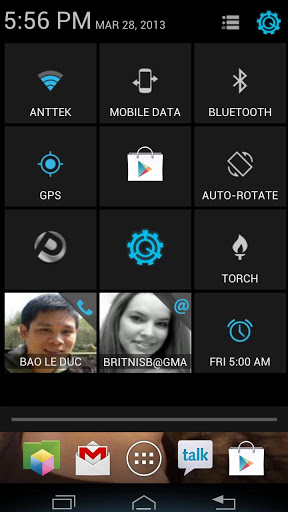
.jpg)